Please keep the following guidelines in mind when submitting content for posting to SCP Connect:
- Posts are comprised of 3 main components: a title, the body text of the post, and an image that is embedded in the body text of the post and also used as the “thumbnail” image for that post. The thumbnail images accompany the titles of posts when viewing the list of posts for a given category or tag (example here).
- When you submit content to SCP Connect, you will always complete the standard pre-formatted Word document template so that it contains the desired body text. The desired body text should be formatted in a manner described in the pre-formatted Word document template instructions. In addition, you will be given the option to (1) suggest a possible title for the post and (2) provide a high-quality image for the post.
- Any images provided must meet the Policy on SCP Use of Images. Please note that by submitting an image using the form below you confirm that you are an SCP member, the sole owner of the attached image(s) and rights to the image(s), and am granting explicit permission to SCP to use the attached image(s). Image file sizes should not be larger than 6MB.
- If you are submitting an “Op-Ed” piece, please use the designated field in the form below to attach a high quality head shot photo of yourself that can be posted with the piece.
- If you are submitting an “SCP Report”, you do not have to provide a possible title nor an image.
- If you are submitting a “Counseling Psychologists in the News” entry, please submit the desired body text by using this CPITN pre-formatted Word document template. Please download this template, swap out the generic text with your own, save it under a new file name, and then upload it with your submission. Please note that all entries for you will be featured on the same webpage (e.g., https://www.div17.org/scp-connect/counseling-psychologists-in-the-news/kevin-cokley). When you want to add a new entry to your webpage, submit that new info using this template and that entry will be added to the rest. If a “Counseling Psychologists in the News” webpage for you already exists, please remind the SCP Connect Team about thisvia the “special instructions” box in the form below.
- Some posts feature hyperlinked text that, when clicked, allows the website visitor to open/download a particular file like a Word document or PDF. If you want to see this functionality incorporated into the post, you must do two things. First, the Word document that you provide containing the body text should be formatted as follows. To designate which pieces of body text should hyperlink to a given file, underline the desired text and immediately thereafter state the name of the file within square brackets (e.g., “[sample.doc]”). Second, attach the file(s) using the designated fields in the form below. Prior to doing this, rename the filenames of these files to make them maximally descriptive and easy to read. For example, if website visitors download a file and it is called “EDITS2-14-15_v1.doc” they may be unnecessarily confused. A much better file name would be “Instructions for Submitting Award Nominations to Div17.doc”.
- Questions can be directed to the SCP Connect Team at [email protected]